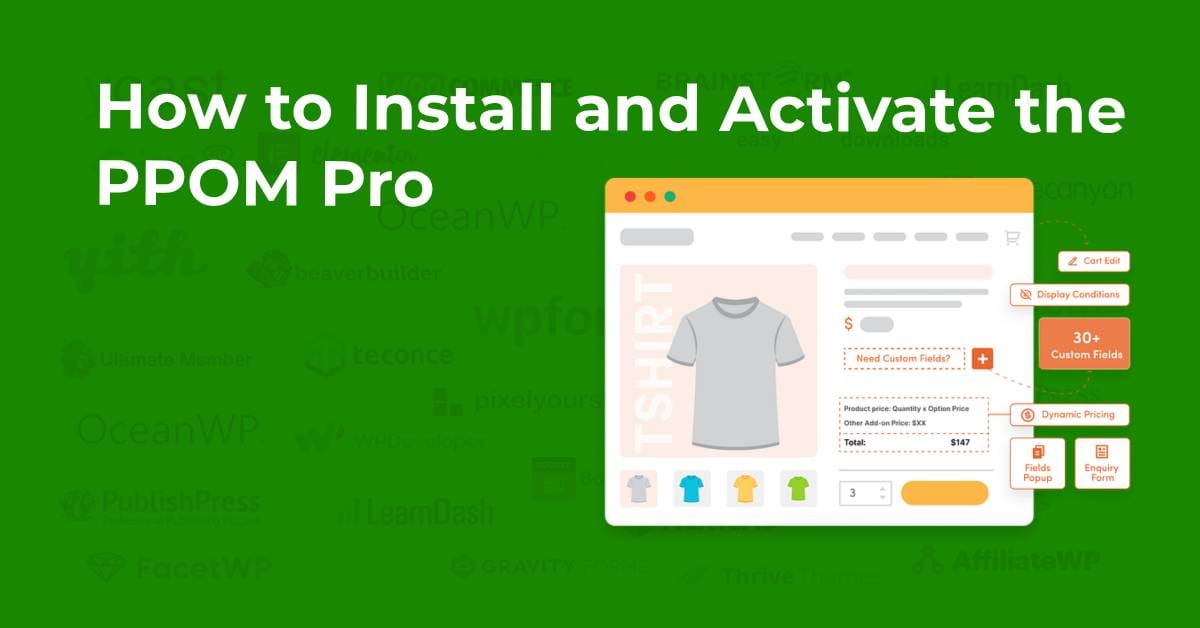Download PPOM Pro for WooCommerce – Enhance Your Online Store Today!
Elevate your WooCommerce store’s functionality with PPOM Pro (Personalized Product Option Manager), a powerful plugin that allows you to add custom fields and product add-ons effortlessly.
Why Choose PPOM Pro?
- 30+ Custom Fields: From text inputs to conditional fields, PPOM Pro offers a wide range of options to tailor your products to your customers’ needs.
- Seamless Integration: Designed to work flawlessly with WooCommerce, ensuring a smooth user experience.
- Boost Sales: By offering personalized options, you can increase customer satisfaction and drive more sales.
Download Options:
- Direct Purchase: Buy PPOM Pro directly from our website and receive immediate access to the plugin.
- Membership Plan: Join our membership program to access PPOM Pro along with a vast collection of other premium WordPress GPL themes and plugins.
How to Install PPOM Pro:
- Download the Plugin:
- After purchasing, download the PPOM Pro plugin file from your account dashboard.
- Install the Free Version:
- Ensure that the free version of PPOM is installed and activated on your WordPress site.
- You can download it from the WordPress Plugin Repository.

- Upload and Activate PPOM Pro:
- In your WordPress dashboard, navigate to Plugins > Add New.
- Click on Upload Plugin, select the PPOM Pro plugin file, and click Install Now.
- After installation, click Activate Plugin.
Additional Resources:
By choosing PPOM Pro, you’re equipping your WooCommerce store with advanced customization capabilities, ensuring a personalized shopping experience for your customers.
Note: All products available on WP Super Box are redistributed under the terms of the General Public License (GPL). We are not affiliated with third-party developers.
For a visual guide on getting started with PPOM for WooCommerce, you might find the following video helpful: